Romanesco Seed
Romanesco is a collection of patterns and tools for creating websites in MODX.
Romanesco Seed is command line tool for installing and configuring a Romanesco project.
Introduction
Romanesco is not exactly an add-on or standalone package, but more of an ecosystem from which beautiful and useful websites can emerge. Like flowers and vegetables growing in a garden.
A thriving garden always starts with good soil. For growing a Romanesco, the soil is a mix of MODX, ContentBlocks, a few other extras, a pattern library, a frontend framework with custom theme and some JavaScript thingies. And like real soil, you can't just throw all these components together and expect things to grow. You need to carefully build it up.
After years of composting, cover cropping, hedge rowing, managed grazing, crop rotating and rewilding, the soil for Romanesco has become a complex compound of components and nutrient flows. Technically speaking: a lot of moving parts. To manually tie these parts together for every new install would be madness, so that's why this installer exists.
For a full list of available commands, run:
./romanesco --help
The preparation steps are optional and require root access on your server. It messes about with your server setup, with no guarantee that things will actually work. So needless to say: proceed with caution if you decide to run these steps. Try to check what they do first and make sure you have good backups.
If you don't want to fool around with the nuclear launch codes, or if you don't have root access, then not to worry. As long as you know how to tell your webserver about our new project and create an empty database, you should be OK. After that, you can plant Romanesco without any additional permissions.
Prerequisites
Before we can start, there are a few things your environment requires:
- Any Linux distribution with:
- rsync
- sed
- bash
- systemd
- Nginx (if you want to run the preparation tasks) or Apache
- PHP 7.3 or higher
- MariaDB or MySQL
- Git
- Composer (optional; will be installed locally if not found)
- Certbot (optional, if you want to generate SSL certificates)
Also check the requirements for installing MODX, to make sure we're not missing anything.
PHP exec function
Some Romanesco features use the exec function of PHP. This is disabled on a lot of shared web hosts (for good reasons). Some optional frontend and performance tasks won't run as a result, but the core functionality of Romanesco should still be OK.
If you're on a tightly sealed VPN (or your local computer), then you might want to enable the exec function in your php-fpm config. Comment out the following lines under /etc/php/7.X/fpm/pool.d/www.conf (or your custom pool):
;php_admin_value[disable_functions] = exec,passthru,shell_exec,system
;php_admin_flag[allow_url_fopen] = off
ModMore API key
There are 2 paid extras included in Romanesco: ContentBlocks and Redactor, both developed by ModMore. You can try if for free during development, but you still need an API key for that.
Log in at modmore.com and create the API key (create an account first, if you don't have one). Keep the window open, you'll need these credentials in the next step.
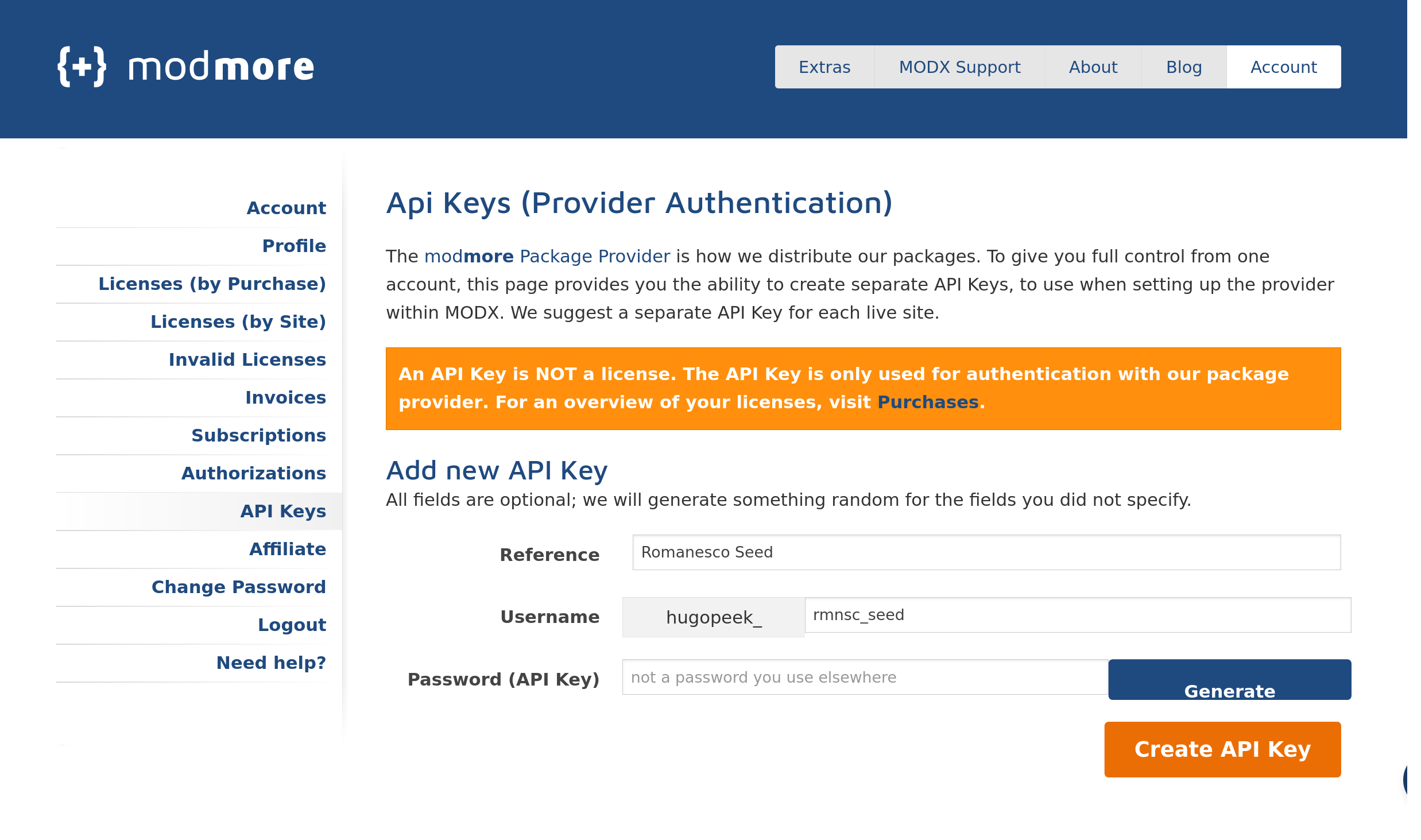
Environment variables
If your environment is suitable for growing a Romanesco, then it's time to configure Romanesco Seed. There are a few paths and variables unique to your setup that it needs to know about.
To do this, copy the included sample config:
cp config.example config.sh
Open config.sh with your editor of choice and configure all necessary options. The descriptions above the variables should provide you with enough information. Don't forget to add the ModMore API key from the previous step here.
If you're having trouble with this step, maybe this screencast can give you some pointers.
Database
Your project needs a MySQL database. This can be an existing one (as long as it's empty) or a new one created by the installer.
Credentials for an existing database can be added by appending them to the 'plant seed' command with 'in database':
./romanesco plant seed for project 'X' in database -n Xdb -u Xdbu -p XXXXXXXX
If no credentials are given, the installer automatically creates a new database. This requires MySQL root credentials. To avoid having to type those every time you run the installer, it is common practice to place them in a file in the users' home folder (~/.my.cnf). This file will be picked up by MySQL, allowing us to execute commands without providing username and password.
You obviously have a problem if anyone or anything nefarious ever gains access to this file, so only do this if you're confident that this cannot happen on your server.
Here's how to do it. As the local user, run:
cat > ~/.my.cnf << EOF
[client]
user=root
password=**********
EOF
Make file only readable to you:
chown 400 ~/.my.cnf
You may need to restart MySQL for this to take effect. To test if it works:
mysql -e 'SHOW DATABASES;'
Gitify
Essential for growing any seed, is of course: water. The digital equivalent of water in the Romanesco ecosystem is called Gitify. Gitify (together with Git) functions as the irrigation system, moving content and elements around and making sure everything is up-to-date.
Git is the most widely used version control system available today. Git allows you to keep track of all your changes, merge differences between environments, revert your data to previous states and many more useful things. It's the Finnish army knife of the digital realm.
What Gitify basically does, is leverage the power of Git to transport data back and forth between MODX installations. Gitify extracts data from the database into physical files on your hard drive / server. After that, they can be tracked and moved around with Git. With just a few commands, data can travel between a development and a live server for example, but Romanesco also uses Gitify to create new projects and apply changes to existing ones.
Long story short: it's an indispensable tool, so it needs to be installed. There are 2 ways to do this:
Global installation
Use the standard command to install Gitify globally with Composer:
composer global require modmore/gitify:^2
After that, you need to manually point the gitifyCmd variable (in config.sh) to the Gitify executable. To locate the executable, run command -v gitify. Or better yet, use that command as the variable: "$(command -v gitify)".
Local installation
You can also install Gitify separately with each new project. This is done automatically if no global Gitify was found. Just make sure the gitifyCmd variable is empty or disabled in config.sh.
NodeJS
For regenerating the frontend assets, you need NodeJS and NPM installed. Although this is not a strict requirement, you'll probably want to change the styling a bit to match your color scheme, fonts, etc.
If NodeJS is not yet available in your environment, you can ask the installer to prepare it for you:
./romanesco prepare node
This installs NodeJS in the home folder of the user running the script.
Important note: Romanesco has the ability to regenerate the frontend from inside MODX. If PHP is running under a different user, make sure it can access the Node command.
Plant the seed!
Enough with the prep work already. Time to plant the seed!
If you have set the localUser variable in config.sh, then the project will be installed in a folder under the path you defined in wwwPath. The following command will do that:
./romanesco plant seed for project 'Project Name' -u 'You'
You can also specify a location with the --path flag:
./romanesco plant seed for project 'Project Name' -p '/alternative/path'
Isolated installation
If you want to isolate the project on your server, you can install it under its own Linux user. This means that a new Linux user will be created during setup, with a separate home folder. Each installation has a different user. And each user can only access its own installation. Therefore, if one installation is compromised, it's still very difficult for an attacker to target any of the other installations.
This is the recommended way to install multiple instances on a VPS or dedicated server.
And if you're installing Romanesco on a live server, then you probably want to isolate the PHP-FPM process too. You need use sudo, or run the following command as root:
./romanesco prepare user php-fpm AND plant seed for project 'Romanesco'
There are also options to generate a server config under sites-available (if you're using Nginx) and to secure the installation right away with a Let's Encrypt SSL certificate. If you want that too, then simply tell the installer to prepare everything:
./romanesco prepare everything AND plant seed for project 'Romanesco' -d 'romanesco.info'
Note the domain flag at the end. Certbot obviously needs that to generate the SSL certificate. Make sure it is pointing to your server already!
And again, please make sure you test these commands thoroughly before letting them loose on a live server.
Good luck!
For a full list of available flags and commands, run:
./romanesco --help
For more information, visit: https://romanesco.info/